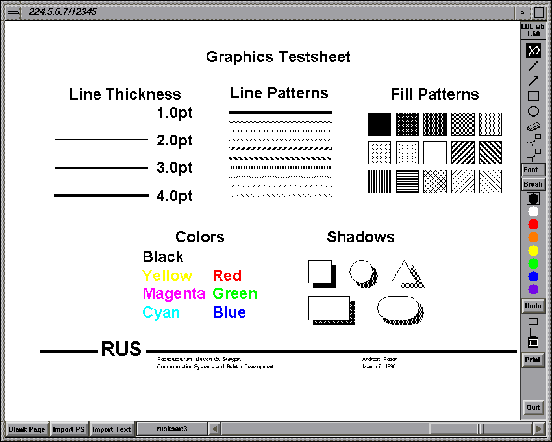The original document is available as RTF.
Project Number: Telematics for Research 1007
Project Title: MERCI
Title of Deliverable: Seminar Deliverable I
Deliverable ID: D11.1
Produced by Workpackage: WP 11
Contractual Date of Delivery: 31. August 1996
Author(s): Peter Feil, University of Stuttgart
Andreas Rozek, University of Stuttgart
Abstract:
Based on the results of the earlier MICE project, MERCI - Multimedia European Research Conferencing Integration - aims to integrate technology components to allow for proper development of tools for multimedia collaboration.
The components developed within MERCI technology workpackages are tested within validation workpackages and the feedback is used to improve theses tools further. Once they are considered rugged enough they are made available to other projects and institutions.
As distance education is an excellent consumer of the MERCI technology, the "Seminar Workpackage" (WP11) has been organised to apply the tools in several distributed seminars.
This deliverable describes the work that has been done within the Seminar Workpackage in the reporting period. It covers the regular networked multimedia project meetings and the first set of MERCI seminars. A short introduction into booking systems for MBone events is also given.
Keyword List:
Multimedia Seminars, Distance Education, CSCW, MBone
1 Introduction/Overview
2 The Weekly/Bi-Weekly Project Meetings
3 The MERCI Seminar Series
3.1 The HP Distance Learning Initiative
3.2 The First MERCI Seminar
3.3 The Second MERCI Seminar
3.4 Future Seminars
4. Booking of MBone Events
4.1 The Session Directory SDR
4.2 MERCI Seminar Booking Forms at RUS
4.3 Remote Conference Mailing List
4.4 The MBone Broadcast Schedule
4.5 The MBone Global Agenda at CILEA
5. Evaluation
6. Summary
A Annexes
A 1. References
A 2. List of Abbreviations and Acronyms
A 3. Whiteboard Test Sheets
The MERCI Seminar Workpackage has the following objectives:
During the reporting period these aims could be fulfilled
by regular networked multimedia project meetings and by a first
set of events in the MERCI seminar series. Major problems were
only caused by the continued lack of high-speed connectivity between
MERCI partners which sometimes resulted in a very bad network
performance.
This deliverable briefly describes the multimedia project meetings and the MERCI seminars already held. It also explains how such MBone events are being announced and booked today. After some remarks on the evaluation process (which has already started) the paper closes with a summary.
New components or new releases of tools considered ready for validation are regularly introduced into these project meetings and tested there. Only after having been proved to be rugged enough for wider use they are being made available to other validation workpackages, related projects, Sponsoring Partners, and to the public.
This is how for example new versions and new features
of the following MERCI tools have been tested within the last
few months:
There is a real need to run these networked multimedia
meetings to discuss the progress of the work within the project.
Especially the Network Text Editor appeared to be very
useful to produce the regular meeting minutes.
Figure 1 shows a snapshot of the video tool VIC at one of the MERCI project meetings.

Typically the seminars incorporate audio and video
of high quality and shared whiteboard facilities, using both conference
rooms and workstations. The Network Text Editor NT/NTE
is additionally used to give the distributed audience a possibility
for direct feedback during ongoing seminars.
The Distributed Systems Seminar Series, part of a
formal course of study at University College London, is the first
category of MERCI seminars that is being made available to students
in at least five countries. The second set of seminars includes
other courses or events that are broadcasted over the MBone by
MERCI partners.
The continued lack of high-speed connectivity to be provided by TEN-34 and JAMES meant that there was a very bad network performance to some MERCI partners during the reporting period. This made it difficult, if not impossible, to achieve good video and audio quality between all partners which is essential for successful seminars. For this reason, the number of seminars given was deliberately reduced. Two seminars and a contribution to the Hewlett-Packard Distance Learning Initiative (DLI) have been broadcasted. These events are described in more detail in the following sections.
HP's objectives in this program match very well with
the goals of the MERCI Seminar Workpackage:
On February 15./16., 1996 a DLI workshop had been
organised at UCL. With contributions from some MERCI partners
this event was broadcasted to the MBone as part of the MERCI Seminar
Series.
The following Figure 2 shows a snapshot of the audio
tool's window taken during this first MERCI seminar.
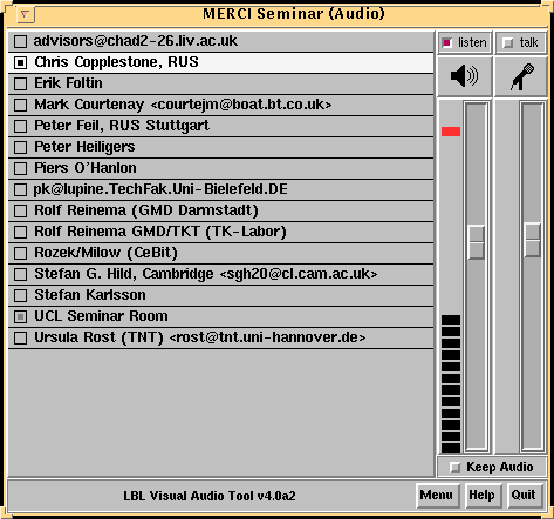
The speaker was sitting in front of a SGI Indy workstation
at RUS using audio, video and shared whiteboard tools to transmit
his talk. The audience was located all over Europe, among them
a students group in the Seminar's Room of University College London.
This presentation was also received at CeBIT'96, where the MERCI
tools were demonstrated at the RUS stand.
UCL arranged for the transmission of this local seminar.
The argument of the seminar was that virtual reality displays
work because of visual illusions that are part of the normal visual
process in both "real" and "virtual" environments.
The initial audience consisted of about 25 remote
participants in addition to those attending locally. Unfortunately
the seminar transmission had to be abandoned after a hardware
failure of the speaker's radio microphone which was not repairable
or replaceable within the time period of the seminar. Replacing
the battery and adjusting the position of the clip-on pick-up
did not solve the problem which was later found to be due to a
broken wire connection.
The technical set-up involved the use of:
It was very unfortunate that all the preparations
for measurement and evaluation were wasted as a result of the
hardware failure.
As soon as the network conditions between the MERCI partners become more reliable, it is planned to hold additional networked seminars on a more frequent basis. For the time being, two more seminars are scheduled for September:
Prof. Richard.D. Kenway/Edinburgh Parallel Computing Centre
Prof. Michael Levine/Pittsburgh Supercomputer Center
Prof. Zouchi Muraoka/Waseda University
Pierre Chavy, i.R./CEA
In all other cases - if one wants to book and advertise
an MBone session - it is recommended to use some or all of the
tools and booking systems described in the following sections.
The session information window of this tool shows
the names of all session announcements that are currently being
received. When clicking on one of these session entries one can
get additional information about that specific event, such as
a detailed description, time and date information, contact points
and media types involved with the event.
To join a certain event, all one has to do is to
select one or more of the media buttons (audio, video, whiteboard,
text, ...), which start the appropriate MBone tools using the
specified parameters.
To create a new announcement SDR provides another window "Create New Session", which allows to specify all the information and parameters needed. This can be done by simply giving some textual information and by some mouse clicks, without the need to go into deep technical details.
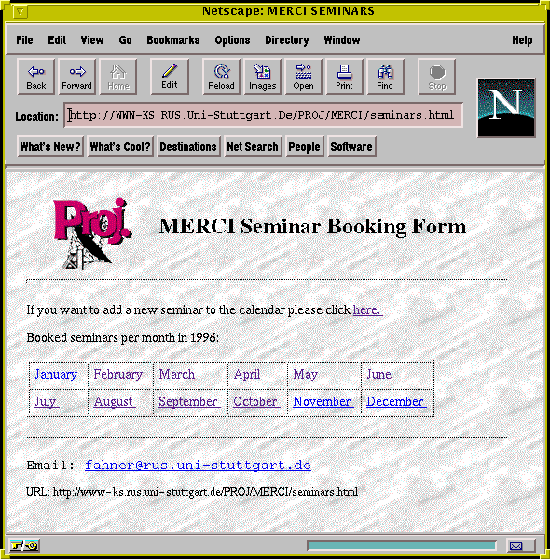
By clicking on a specific month one gets an overview
of the events booked for this month in calendar form. As an example
the following Figure 4 shows the entries for February 1996.

More details on a certain event can be retrieved
by clicking on the corresponding entry in the calendar form.
In order to book a new MERCI seminar one proceeds directly from the entry page to the following WWW page, which is shown in Figure 5. Every information about this new event can be entered in this form. Once a new entry has been submitted, the data base of the system is automatically updated.

Emails of this list are stored in an archive and
can be found at:
ftp://nic.es.net/pub/mailing-lists/mail-archive/rem-conf/
There are two different locations where MBone broadcasts
should be registered, in addition to a message on the "rem-conf"
email list. The first one can be found at [msri].
In co-operation with the MERCI workpackage "Usability
and Assessment" a general questionnaire has been developed
which is also available online as a WWW based form at [SemForm].
This will make evaluation of future seminars more effective.
One important experience gained from the past seminars
was that the overall quality especially of audio streams depends
not only on the network performance but even more on the audio
set-up at the sender's site. Proper placement of microphones and
a good choice of audio equipment is the key factor to achieve
good audio quality.
The first version of a WWW based seminar booking
form at RUS has been completed and the form is in use. In co-operation
with other MERCI workpackages a Seminar/Conference General Questionnaire
has been developed, which will make evaluation of future seminars
more effective.
[CILEA] http://www.cilea.it/MBone/agenda.html/
[DLI] http://hpwww.ec-lyon.fr/dliHp/
[ESPRIT] http://www.cordis.lu/esprit/home.html
[JAMES] http://btlabs1.labs.bt.com/profsoc/james/
[Kumar] V.Kumar; MBone, Interactive Multimedia on the Internet. New Riders Publishing, 1996
[MERCI] http://www-mice.cs.ucl.ac.uk/mice/merci/
[msri] http://www.msri.org/computing/mbone/
[Savetz] K.Savetz, N.Randall, Y.Lepage; MBONE, Multicasting Tomorrow's Internet. IDG Books Worldwide Inc., 1996
[SCIMITAR] http://www.scimitar.terena.nl/scimitar/
[SemForm] http://www-mice.cs.ucl.ac.uk/mice/merci/merci_seminars_ucl.html
[SemRUS] http://www-ks.rus.uni-stuttgart.de/PROJ/MERCI/seminars.html
[TEN-34] http://www.dante.net/ten-34/
A 2. List of Abbreviations and Acronyms
ATM Asynchronous Transfer Mode
CSCW Computer Supported Cooperative Work
DLI Distance Learning Initiative of Hewlett-Packard
HP Hewlett-Packard
JAMES Joint ATM Experiment on European Services
MERCI Multimedia European Research Conferencing Integration
MICE Multimedia Integrated Conferencing for Europe
NT/NTE Network Text Editor
RAT Robust Audio Tool
RUS Rechenzentrum Universität Stuttgart
SCIMITAR Support and Coordination for Integrated
Multimedia
Telematics Applications for Researchers
SDR Session Directory Tool
SGI Silicon Graphics Inc.
UCL University College London
VAT Visual Audio Tool
VIC Video Conference Tool
WP Work-Package
WWW World Wide Web
Bad experiences with slides produced by lecturers
which weren't familiar with the technical limitations of an MBone
session (or its hardware set-up) lead to the development of two
whiteboard test sheets which may be used to test the appearance
of a slide before it has actually been designed. For example,
many slides turned out to be crowded with text which had therefore
been rendered using a tiny font. After been projected onto a silk
screen for an auditory sitting in a lecture hall this text turned
out to be hard to read. Similar problems occurred when using certain
colours or „embellishing" effects like shading of sketches.
The following two screen shots give an impression
of these test sheets - the original file may be downloaded from
http://WWW.Uni-Stuttgart.De/Projects/MERCI/TestSheets/
The sheets are available as FrameMaker files as well
as in PostScript format.